The Subsite problem
Despite the advantages of modern Team Sites and Communication Sites, the ability for users to create subsites within these sites introduced challenges, particularly in terms of permissions. This resulted in a blend of a modern “flat” architecture and a hierarchical structure due to the presence of subsites. The issue was further complicated in companies that restricted users from creating modern sites independently. Faced with internal bureaucratic processes, delays, and approvals, Site Owners opted to create subsites on existing sites instead of going through the hassle of requesting a new modern site.
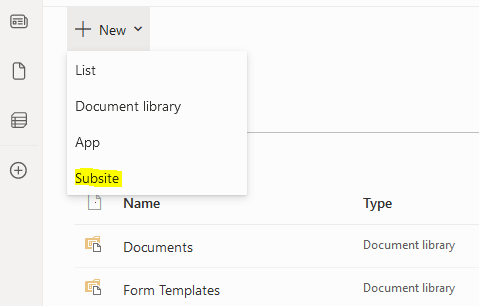
These subsites couldn’t integrate with Teams, had a distinct appearance, and created a considerable challenge in terms of security and permissions inheritance, particularly when associated with the Group Membership of a parent site.
How to disable subsite creation
To steer clear of the issue mentioned earlier, I recommend turning off the option to create subsites. Here’s a simple guide, but keep in mind, you’ll need SharePoint Administrator rights to do this.
1. Navigate to the Microsoft 365 App Launcher, then select “Admin“
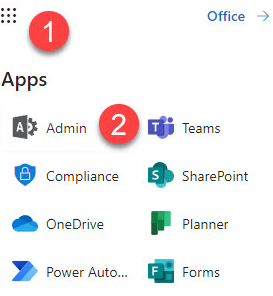
2. Under Admin centers, choose SharePoint.
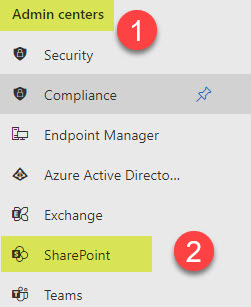
3. Once you’re in the SharePoint Admin Center, simply select “Settings“
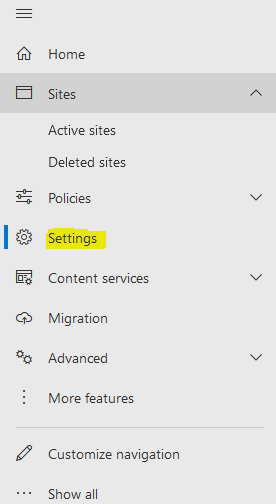
4. At the bottom of the page click on the Classic Settings page.
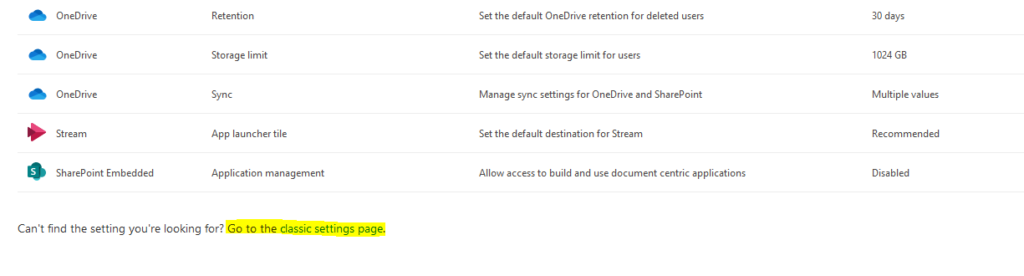
5. Scroll halfway down the screen. You’ll find three options next to Subsite Creation: Disable subsite creation for all sites, Enable subsite creation for classic sites only, and Enable subsite creation for all sites.
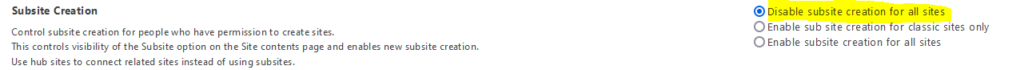
6. Opt for the initial choice (Disable subsite creation for all sites) and then click OK. Please allow 30-60 minutes for the modification to become effective.